Coming up with the new blog, here we have a simple blog to explain about frameset and it's use. Hi learners. This is Maneesh with a new blog tutorial and explanation. As you guys know that we are learning HTML and we have learnt to open HTML, insert image, create a table, create a navbar and link a certain text to certain page. Today we are going to learn about the frameset tag. Before starting our tutorial, there are certain things that you should know about frameset. Frameset tags are used link and display certain webpage in other page. It has both opening and a closing tag It has attribute "rows" to specify the height of every frame. "Cols" is used to specify the width of every frame. The frame tag is used inside frameset in order to display and link the pages The number of frame tag is equal to the number of rows in the frameset tag Here's one example: <frameset rows="20%,80%"> <frame src="https://www.faceboo...

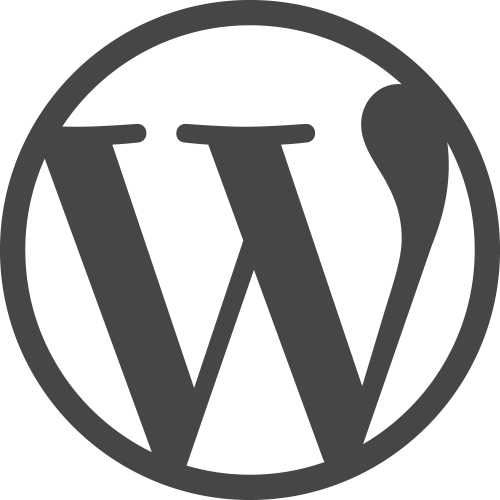

Comments
Post a Comment