HTML tutorial - I
So guys let's start the very first post on HTML. This one is specially focused to beginner so if you have the normal knowledge on html then you dont need read this one. You can directly move on to my next tutorial after it's posted. Please follow me on facebook/instagram to get updated with my newer posts. If you need to contact me please visit my page here and fill contact form.
HTML is a markup language that is used in webpage development. Use of HTML can only be used in development of static webpage. If a developer wants to develop and design dynamic and interactive webpage he/she needs to learn other scripting languages like js, php, css, jquery and so on. I will be uploading tutorials about them in my other post.
HTML is normally a english language and in this tutorial we will just learn how to make a first page on html. So the method of writing html code is shown below.
- Open any text editor in your pc.Some common text editors are notepad, notepad++, sublime and so on. Please be informed that msword is a document editor. So this cant be used to write HTML codes
- Write "<html>" and break the line and write "</html>"
- Then write following code inside html tags
<head>
<title>My First Page</title>
</head>
- Now open body tag using <body> and close it using </body>
- All the contents goes inside the body tag.
The list of basic tags with their use is given in the table below:
| SN | Tags | use | Closing tags |
|---|---|---|---|
| 1. | h1,h2..h6 | -Used for heading. -h1 for biggest heading and h6 for smallest heading |
yes |
| 2. | p | -used for creating paragraph | yes |
| 3. | i | -writing italics text | yes |
| 4. | u | -writing underlined text | yes |
| 5. | b | -writing bold text | yes |
| 6. | sub,sup,strike | -writing formatted text | yes |
| 7. | img | -inserting image | no |
A normal html layout...
<html>
<head>
<title>Title of page</title>
</head>
<body>
<h1>My heading</h1>
<p>My paragraph</p>
<img src="" />
</body>
</html>.
Please smash the button below to keep updated with my newer blogs
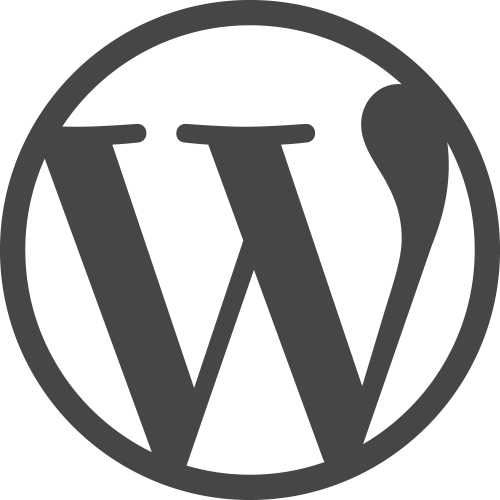

Comments
Post a Comment